
The wireless mouse is a great piece of peripheral hardware that enhances the ease of clicking for dragging and dropping, copying and pasting--even scrolling A mouse with a wire will most likely always be charged, whereas a wireless mouse is battery operated; therefore, the battery will need to be changed on occasion. It's a simple process if you have the tools you need.
Step 1
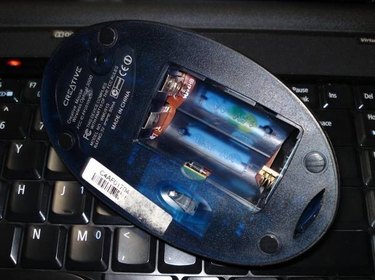
Flip your mouse over and remove the battery cover. Gently pull it up and set it down in a safe place.
Video of the Day
Step 2
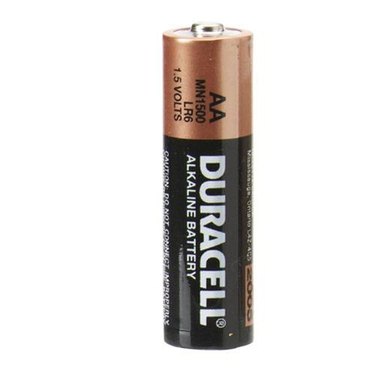
Carefully remove each battery.
Step 3
Insert the new AA batteries into the mouse. Make sure the positive and negative connectors are lined up correctly. Do not force or jam your batteries into place.
Step 4
Place the battery cover over the opening and click it into place. Flip your mouse over. If your particular mouse has a charged or not-charged display light, make sure it is showing full strength.
Video of the Day