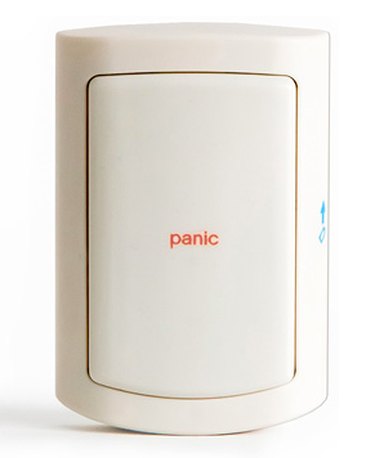Home alarm systems offer great peace-of-mind when they are operating correctly, but they can be very annoying when glitches occur. Professionally installed and monitored systems are pretty trouble free, and when problem arise there is usually a contract professional on hand to come and fix the system. But recent years have seen the introduction of dozens of systems that cost $300 or less, and which are often installed by homeowners. These are widely sold at home improvement centers, hardware stores, and online retailers. These home alarm systems are quite useful and function well, for the most part, but the fact that they are installed by amateurs means they can be more susceptible to problems. Fortunately, the most common problems are pretty easy to troubleshoot.
At one time, DIY home security systems were generally hardwired systems, in which a series of magnetic contacts mounted to the doors and windows of the home were linked with fine-gauge wire to a central monitoring unit that turned on bright floodlights or sounded a piercingly loud alarm. Today's models are more likely to be wireless units, and the systems can perform a variety of additional functions, such sensing motion in a room, sensing breaking glass, linking to smoke and carbon monoxide detectors, telephoning a pre-recorded "bring help" message, and monitoring security cameras placed around your property. However, even with these newer systems the sources of potential problems are largely the same as always.
Video of the Day
Video of the Day
- This article will look at common issues with a basic DIY home alarm systems, which typically sold in kits that include some kind of plug-in base station that serves as a miniature radio station for receiving and transmitting signals to the components, a wireless keypad, and a few different sensors and alarms or lights that can also be augmented by buying additional components. Such kits are the most common type of DIY system, and they may be purely self-monitoring_—requiring you to call for help once they alert you to a problem—or they may also offer _automatic monitoring for a monthly fee. The most basic kits provide 7 to 10 components but are expandable to up to 40 or 50.
On more complex systems, programming and operation of the control panels are very specific to the manufacture and beyond the scope of this article. However, the most common problems with all DIY systems, from the most basic to the most sophisticated, are universal and can usually be traced to the peripheral sensor devices used with all systems. So, except for issues having to do with programming the systems and automatic telephone communication with authorities, the information below will apply to any DIY system.
Let's look at the individual components of a DIY alarm system, one at a time.
Main Base Station and Keypad
In wireless security systems, the main panel both controls and monitors the system. It usually requires plugging into an electrical power supply but also contains a battery backup. A keypad may be integrated into the unit, or the keypad may be a separate wireless unit. The control panel reads the low-frequency radio signals sent by all the various sensors in the system and has a read-out display that tells you what's going on. Manual buttons on a keypad or a touchscreen allow you to program the various functions. Based on the signals the panel detects, it makes the determination that conditions are normal, that an alarm is warranted, that a system problem exists, or that the battery is low. On systems set up to make phone call alerts, this is the unit that records your message and sends it out to whatever telephone numbers you have programmed into it. This alert can be made by connection to the phone system via landline, by cell phone sim card, or by wireless internet router signals. The base station may also have a readout that alerts you to mechanical issues with any of the sensors in the system. In other words, this is the brains of the home security unit.
Likely Problems
- Low battery or faulty power connection
- Disrupted telephone connection (more advanced units)
- Improper programming—refer to manufacturer's information
Open-Close (Window and Door) Sensors

Open-close transmitters are used at each opening. Each sensor consists of two parts—a magnet and a transmitter. The magnet portion sticks to the window sash or door, while the sensor is mounted to the window or door frame. When the magnet separates from the transmitter, a signal is sent from the transmitter back to the control panel, which, when the system is armed, issues an alert. Wireless models can be attached with screws or sticky tape, and have removable covers on the transmitter for battery access.
Likely Problems
- Magnet and transmitter contacts are not close enough—results in "open" signal even when window or door is closed
- Break exists in wiring running to control panel (hard-wired models)
- Sensor reads always "closed, even when the window or door is open.
- Sensor works intermittently, not predictably
Erroneous "Open" Signal
For a contact that always reads "open, there several possible things to check:
- Doors or windows may not be fully closed. This happens surprisingly often, especially with double-hung windows.
- Magnets and transmitter units aren't aligned correctly on the window or door. Make sure the parts are aligned so the magnet is aligned with the transmitter unit. This is particularly true of doors, where sagging can cause the parts to move out of alignment.
- Magnets are missing. The sticky tape that holds the magnet may dry out and causes it to fall off.
- Damaged switch transmitter or wiring. If other possible reasons for the failure are ruled out, the transmitter itself may need replacing. On hardwired systems, look for a break in the wiring running back to the control panel.
Intermittent False Alarms
If your system irregularly trips an alarm for no reason, this can be rather tricky to troubleshoot. Possible things to check:
- Misaligned magnets/transmitter units. Make sure they are all aligned correctly so that magnets make contact with the transmitters when the doors and windows are closed. Check for loose windows and doors that may send random open signals.
- Contacts on the transmitter are damaged. Slamming doors and windows can damage a transmitter unit. Water condensation or rain leaks can also damage a transmitter, requiring that you replace it.
- The transmitter may be reacting to temperature shifts. If you have this kind of switch, you may be able to "reset" it by subjecting it to extreme temperature. It hot weather, spray the transmitter with a spray "freeze" product. In cold weather, heat it with a hairdryer.
Sensor Always Reads "Closed"
It's somewhat rare for a contact to read "closed" even when you test it by opening a door or window, but it does happen. The reason is usually that the contact switch in the transmitter on the sensor has been welded shut by a nearby lightning strike. If your problem begins shortly after a thunderstorm, this is a likely explanation. If this happens, the only solution is to replace the sensor unit on that door or window.
Glass-break Sensors

Both hardwired and wireless glass-break sensors operate by "listening" for specific sound frequencies made by breaking glass. Some types are installed on windows or doors themselves, while other units are free-standing microphone units that are placed in ground-level rooms. When they detect the sound of breaking glass, they send an alarm signal back to the control panel, which issues an alarm.
Likely Problems
- Failure to detect sounds. The range of these units is limited to within 30 feet or so. You will probably need one sensor in every room with windows or glass doors. These units, like all the wireless sensors, have an internal battery. Normally you will be alerted to problems with a display message at the main control panel, but if they don't work, it may be because the battery is growing low.
- False alarms. This is rare, but most commonly happens in homes where there is lots of outdoor noise in the neighborhood. A home in which nearby airport traffic rattles windows, for example, may see false alarms.
Motion Detectors
Motion detectors sense infrared heat energy and send a signal that will trigger the main control panel to issue an alarm when it is armed. Most wireless motion sensors are set to run intermittently, every few minutes, in order to conserve battery power.
Likely Problems
- False alarms. Although rare, false alarms may occur if you have large pets. Most systems are programmed not to trigger alarms by pets under 50 pounds or so, but if you have a 150-pound bull mastiff as a house pet, don't include motion sensors in your system.
- Failure to trigger an alarm. This is most often caused when the sensor does not have a clear "field-of-vision" in the room. Make sure to position the unit somewhere where it has a broad range of vision of the room, possibly high up in a corner of the room. The effective range of such units is about 30 feet. Also, make sure the internal batteries are fully charged.
Cameras
Camera units can be added to more sophisticated systems that connect to home wireless internet routers, or which are connected to the internet via sim chips. They allow you to view what's happening in your home by remote smartphone or computer. As alarm features, they will activate when they sense motion in a room. The only real problem with these units is when their internal batteries fail. They will also trigger when pets pass through their field of motion.
Smoke and Carbon Monoxide Detectors
Although not usually part of the basic security kit, most systems offer add-on detectors for smoke and carbon monoxide, set to issue piercingly loud alarms when triggered. These are not much different than stand-alone detectors, except that they can alert you when you are away from the house if your system is programmed to alert you remotely. Problems here usually involve incorrect positioning of the sensors, or internal batteries that are failing.
Freeze Sensors and Water Sensors

Many wireless systems also offer sensors that will detect freezing temperatures and others that sense the presence of water. These can be useful when you are monitoring your home while away on vacation. For correct operation, they need to be positioned in the correct location in your home, and they must have charged batteries. Water sensors, for example, generally are installed touching the floor in bathrooms or kitchens, in laundry rooms, or near water heaters.
Alarms

The most basic alarm feature is the simple audio speaker that blows a piercingly loud alarm within the house whenever the system detects a break-in or unexpected motion within the house. They are largely trouble-free, provided the internal batteries are sufficiently charged. They are jolted into action when individual sensors send signals to the main control panel, which in turn sends the activation signal back to the alarm. The alarm must be positioned within proper range of the control panel—this varies, depending on the manufacturer. If you are mounting the alarm speaker outside, make sure it is weather-resistant. Other systems may include bright floodlights that activate when the alarm is triggered, but this is more common with hardwired alarm systems.
Control Accessories
Many systems offer a variety of control accessories, either as part of the basic kit or as add-ons. These are largely trouble-free, but to operate correctly,they need to be within radio distance of the base unit—usually 100 feet or less—and their internal batteries need to be sufficiently charged. Typical accessories include:
- Remote key fobs—operate just like a car key fob, to activate and deactivate your system
- Panic buttons—can be used to set off the alarm if you sense danger that the system itself doesn't detect. Some homeowners place these near beds.