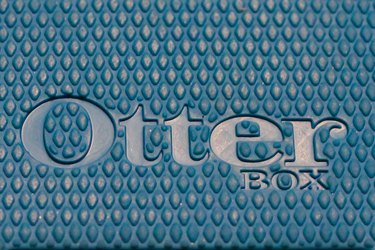
OtterBox offers several lines of smartphone cases designed to protect your device from all kinds of damage. The front housing for some OtterBox series includes a clear plastic front that fits right over the screen and protects it from damage. Sometimes, small air bubbles may appear under this plastic and there are a few ways to fix the problem.
The Air Bubble Problem
Video of the Day

The issue with air bubbles appearing between the OtterBox's clear plastic shield and the smartphone's LCD occurs because of friction that builds up between the two components. The issue will also manifest itself as what appears to be an "oil slick" just under the plastic shield. These issues can make it difficult to see the LCD and can even cause issues with the smartphone's operation. The issue is only apparent when using OtterBox models that include a plastic shield built into the front case.
Video of the Day
Quick Fix

There is a quick fix available to correct this problem. Simply place your hand around the back of the device so that your fingers are on one side of the phone and your thumb is on the opposite side. Squeeze your hand together and the plastic shield will warp for a moment. Release your hand and the plastic shield will straighten out with the air bubbles gone. This fix is only temporary and the issue will eventually come back, but it's a good fix if you don't have time for a more comprehensive solution.
Official OtterBox Fix
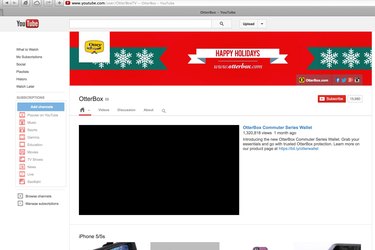
OtterBox recognized the problem and issued a solution on the company's YouTube page. To solve the issue, you simply need a lint-free cloth and a bottle of baby powder. Take the OtterBox case apart and wipe down the underside of the plastic shield, along with the face of your smartphone, with the cloth. Hold the OtterBox's front housing upside down in front of you. Shake the bottom of baby powder and then open the top and wipe off the excess powder. Point the bottle at your housing and then squeeze it slightly so that a very fine mist of powder floats onto the clear plastic shield. Reassemble the OtterBox case. If the problem hasn't gone away, or if you can see the powder, take the case back apart and try again. There is a sweet spot where the mist is fine enough that you can't see it but will still prevent friction from building up.
Alternative Fix

If you don't feel like dousing your OtterBox case in baby powder, there is another solution that will fix your problem. Simply purchase an anti-glare screen protector with a matte finish for your smartphone. Apply the screen protector, ensuring that there are no air bubbles under the protector, and then assemble the OtterBox case. The screen protector will prevent friction from building up between the OtterBox case and the smartphone.