Things You'll Need
Pencil
Art eraser
Drawing paper or cardstock
Colored pencils or pen
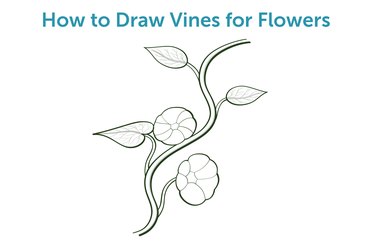
You can decorate homemade greeting cards, photo frame mats and scrapbook pages with hand drawn vines and flowers. It is important to draw your vine design before wood burning the pattern onto a piece of wood. You should always draw the vine and flower design before painting it on a crafted item or a wall in your home. You can also hand draw a vine for flowers before you add paper punched leaves and blossoms to an art project. Anyone can draw a vine for flowers for any type of project.
Step 1
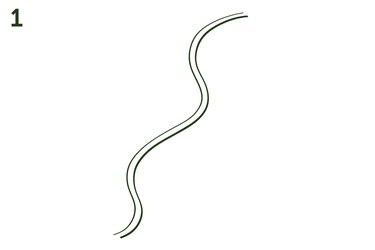
Draw a slightly wavy line down the length of your paper with a pencil. Draw a second line about 1/16 of an inch in a mirror image next to the first line. This is the vine.
Video of the Day
Step 2
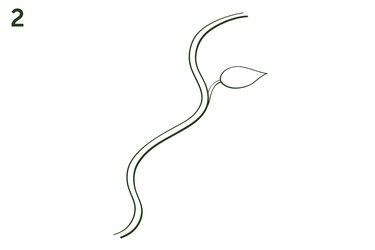
Draw a teardrop shaped leaf about 1/4-inch away from the line. Draw a slightly curved line from the vine to the leaf.
Step 3
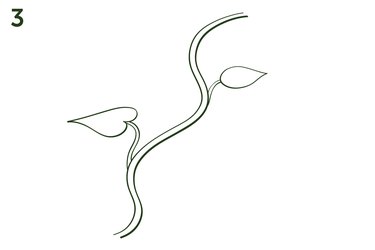
Draw a heart-shaped leaf with a pointed end. Draw a short curved line from the vine to the center of the heart shaped leaf.
Step 4
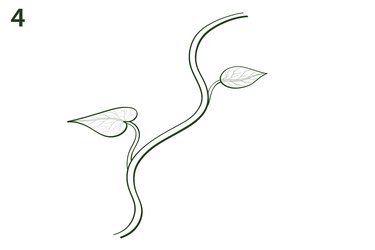
Draw veins on the leaves for a more detailed drawing.
Step 5
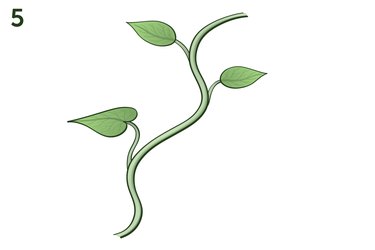
Color in the leaves with colored pencils. Use at least three shades of green and one shade of yellow for highlights to color in the leaves and vine.
Step 6
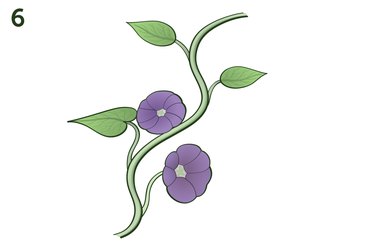
Add in flowers and more leaves to achieve the effect that you desire. Erase any vine lines that are showing through on the flower.
Tip
It is best to draw your vine for flowers with a pencil. You can go back and trace over it in ink or paint according to your project.
Video of the Day