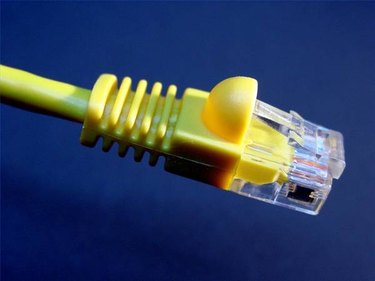
CAT5, or Ethernet cable, is used to network computers together, as in a local network or to connect a machine to the Internet. Crossover cable looks almost identical to Ethernet cable but it is more expensive and reverses the transmit and receive signals. It is normally used in temporary networking situations. Although the two cables look almost identical, a crossover cable is easy to identify when you know what to look for.
Step 1
A normal Ethernet cable consists of eight individual wires bound within the main cable covering. A crossover cable also consists of eight individual wires; however, two of the cables are transposed from one end to the other.
Video of the Day
Step 2
Check the cable covering. Most crossover cables have the word "crossover" stamped somewhere on the coating.
Step 3
If the cable covering does not say "crossover," hold up the two cable ends next to each other.
Step 4
The wires are color coded and follow a sequence. If the sequence of colors at one end of the cable is the same as the sequence at the other end, it is a normal Ethernet cable.
Step 5
If the first and third wires and the second and sixth wires are transposed, it is a crossover cable. For example: if one end has the wires red, orange, yellow, green, blue, indigo, violet and black, and the other end has yellow, indigo, red, green, blue, orange, violet and black (in that order), it is a crossover cable.
Video of the Day