
The term "Bluetooth pairing" most simply means to connect two pieces of technology together wirelessly. But what does Bluetooth pairing REALLY mean?
Bluetooth pairing occurs when two enabled devices agree to establish a connection and communicate with each other, share files and information . In order to pair two Bluetooth wireless devices, a password called a "passkey" is exchanged between both devices. The passkey serves as authorization to share information and files between both devices and users.
Video of the Day
Video of the Day
Step 1

In order to find other Bluetooth devices, the target phone must be set in "discoverable mode". When set to discoverable, the target phone will allow other Bluetooth enabled devices to detect its presence and attempt to establish a connection.
Go into the target phone's Bluetooth menu and set the discovery to "on."
Step 2

As your cell phone searches, discoverable devices will show up on the screen. Usually the target device will indicate what type of device it is (example: phone, headset, computer, speakers) and its name, usually set to the model number by default.
Wait for the search to complete then select the device that you want to connect to, and hit "OK" or "Pair" or whatever button is designated to confirm the connection attempt.
Step 3
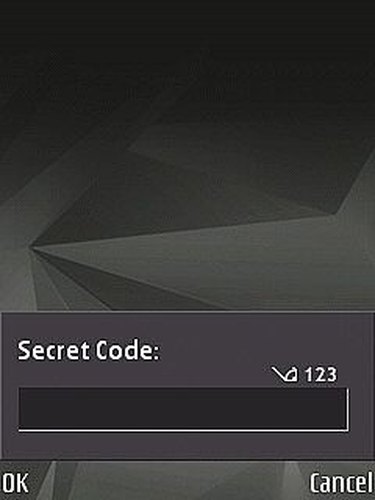
Your cell phone will prompt you for a password, or passkey, which is a four digit number that you create. Enter the number on your phone. Hit the confirm button.
This number serves as your "request" for authorization to connect to the other phone. As soon as you hit the confirm button, the same screen will pop up on the other phone requesting the code that you just created.
Step 4
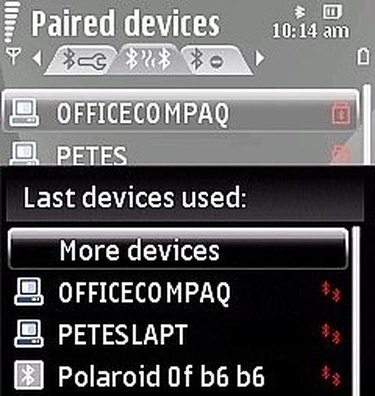
Enter that same number on the second phone to confirm the connection, and accept the connection.
Both phones will now show a connection confirmation screen.
The phones are now paired and ready to exchange data (files, ringtones, images...) between them.