Things You'll Need
Clean cloths
Paper towel
White vinegar
Leather-protective cream
Leather conditioner
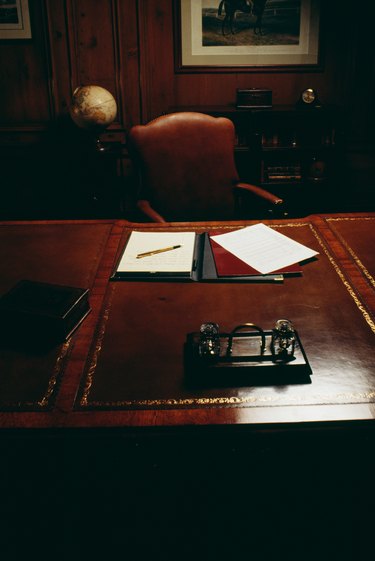
A leather desk top provides a regal appearance -- until you notice scratches ingrained within the material. Sharp edges or animal claws wreak havoc on leather material as the scratches appear lighter than the original color. Over time, dirt or dust filter into the blemishes making them more noticeable. Scratches also remove necessary oil from leather fabric, increasing the risk of cracking. Fix light scratch marks and restore nutrients to the leather desk top with a few simple techniques.
Step 1
Wipe dust from the leather desk top with a clean cloth. Remove all embedded dirt within the scratches.
Video of the Day
Step 2
Wet a paper towel with 1 tbsp. white vinegar. Dab the vinegar along the entire line of the scratches. Avoid saturating the fabric; a little vinegar is all you need. The vinegar swells the leather, making the scratches less noticeable. Allow the leather to dry for five minutes.
Step 3
Pour 1 tbsp. leather-protective cream containing lanolin oil onto a clean cloth. Rub the cream into the scratches using small circular motions. The cream restores oils to the leather allowing the scratch to flatten and recede back into the material.
Step 4
Spray the entire leather desktop with a leather conditioner. Wipe excess conditioner from the leather with a clean cloth.
Tip
If you cannot fix the leather desk top yourself, take it to a leather professional for repair. Test the vinegar on a hidden area first before applying it to the scratch marks to ensure it does not discolor the leather.
Warning
Do not use creams containing silicone or wax on leather material as they may cause dryness and cracking to occur.
Video of the Day