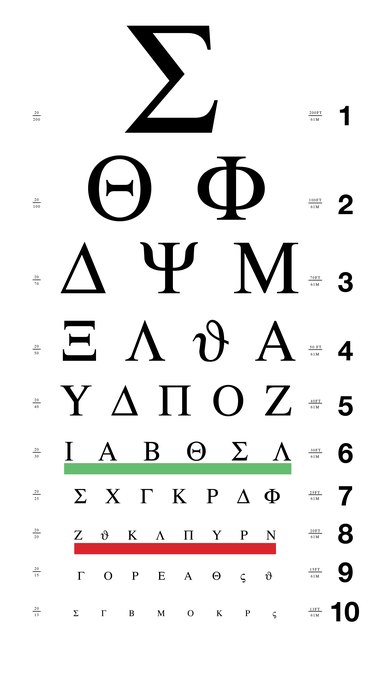
The sigma symbol provides the character used to denote the sum of an equation in mathematics. You can create a sigma sign by accessing the Character Palette, using a keyboard shortcut or by using the Special Characters menu in your current application. If you enabled the Input menu to display in the menu bar, you can also use that option to insert a sigma symbol. Once you input the sigma character, you can also copy and paste it to save time if the keyboard shortcut doesn't work for you.
Step 1
Press "Option-W" to create a sigma sign when using a standard U.S.-based keyboard layout.
Video of the Day
Step 2
Click the "Edit" menu in the current application, select "Special Characters..." from the drop-down list and type "Sigma" into the search field. Select the sigma character that you want to use from the available options.
Step 3
Select the "Input" menu icon in the menu bar, if you enabled this option. Choose the option to "Show Character Viewer," type "Sigma" into the search bar and double-click the sigma symbol from the list of options.
Video of the Day