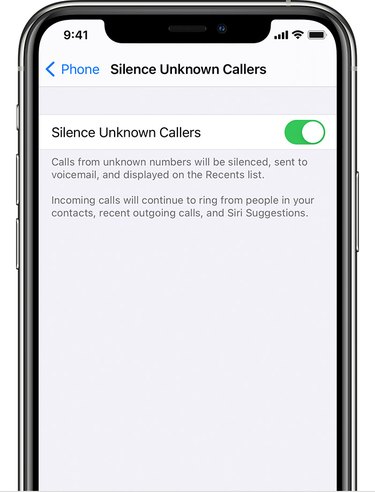Spam calls are annoying, especially when you drop what you're doing to answer the phone, only to hear a recording saying your social security number has been compromised or some other less-than-tricky scam. But spam calls and texts are more than annoying, they can be dangerous if you fall for them.
The best thing to do to avoid spam calls is to block them, which is easy to on your iPhone.
Video of the Day
Video of the Day
How to block spam calls on iPhone
Turn on Silence Unknown Callers
If you use an iPhone with iOS 13 and later, you can turn on the handy Silence Unknown Callers feature to avoid getting calls from phone numbers you've never had contact with and don't have saved in your contacts list. If you don't have a person saved in your contact list but you've texted before, their call will go through.
Go to Settings > Phone > Silence Unknown Callers. Then turn on the feature. Calls will still appear in your missed calls list and will go to voicemail, but you won't get a notification when the phone is ringing.
Set up a third-party app that filters and detects spam calls
When you receive a call from an unknown number, a third-party filtering app like Robo Shield or Truecaller, a popular free option, will detect whether or not it's spam. If it is, your phone will display that it's spam or telemarketing so you know not to pick up.
Once you have an app downloaded, go Settings > Phone. Tap Call Blocking & Identification. Turn the app on or off.