
After investing in a top-class sound system or even an inexpensive one, you want perfect sound fidelity and no feedback. Thus, the annoying popping sound that often accompanies a new or poorly set up sound system can turn from an annoyance into a major irritant. Luckily, the causes of the problem can be explained.
Device Interference
Video of the Day

Often, the popping-sound problem can be fixed by moving electronics away from the speaker system. Cellphones are often the culprit, and portable music devices like the iPod can also cause your system to pop. Simply move them away from the speakers to fix the problem.
Video of the Day
Volume
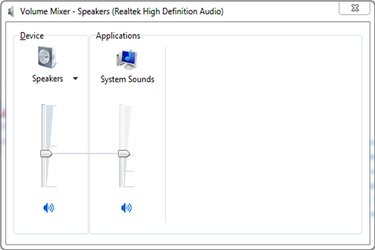
Popping or cracking often results from playing music at high volumes. If you run your speaker system through your computer, the popping may be caused by a discordance between your computer volume and your speaker volume. If you have your computer volume set very low, you may have unwittingly turned your speakers up very high, resulting in the popping noise.
Inputs and Wires

Popping sometimes results from not fully plugging in your wires all the way. Check all input connections in your system to make sure everything has been fully plugged in. In the same vein, your system's wires may have aged or been damaged, which can result in a shoddy performance that leads to popping or odd noises.
Sound Card

Popping noises for users running their speakers through their PCs may be explained by failures of their sound cards. Just like all computer components, sound cards can age or become inoperable after time, resulting in poor performance. Most computer stores sell replacement sound cards and can diagnose sound card problems.
Still Got the Problem?

Some popping noises have to do with internal components of speakers systems that can only be fixed by those with advanced knowledge of the technology. If the above methods don't work, consider hiring a technician to diagnose your system.